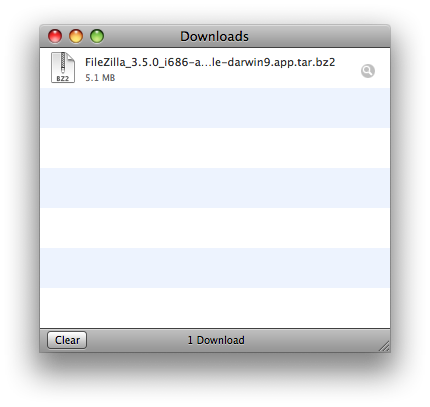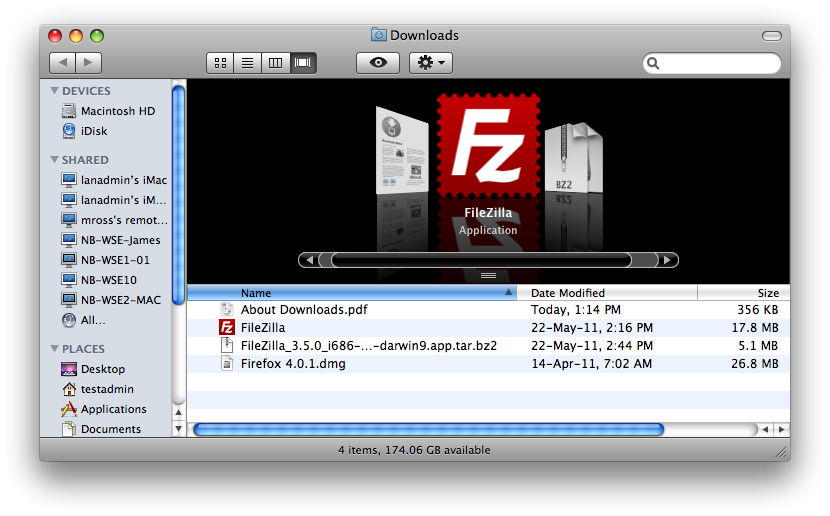Instruct your customer to go to the following website.
Please ensure the the option for "Client Download" is selected
Download the appropriate version of the application (Windows or Mac)
The application will then download
When filezilla has completed downloading Select "Run" or "Open"
This leads us to the section seen on the left
Select "Agree" and proceed to step 2